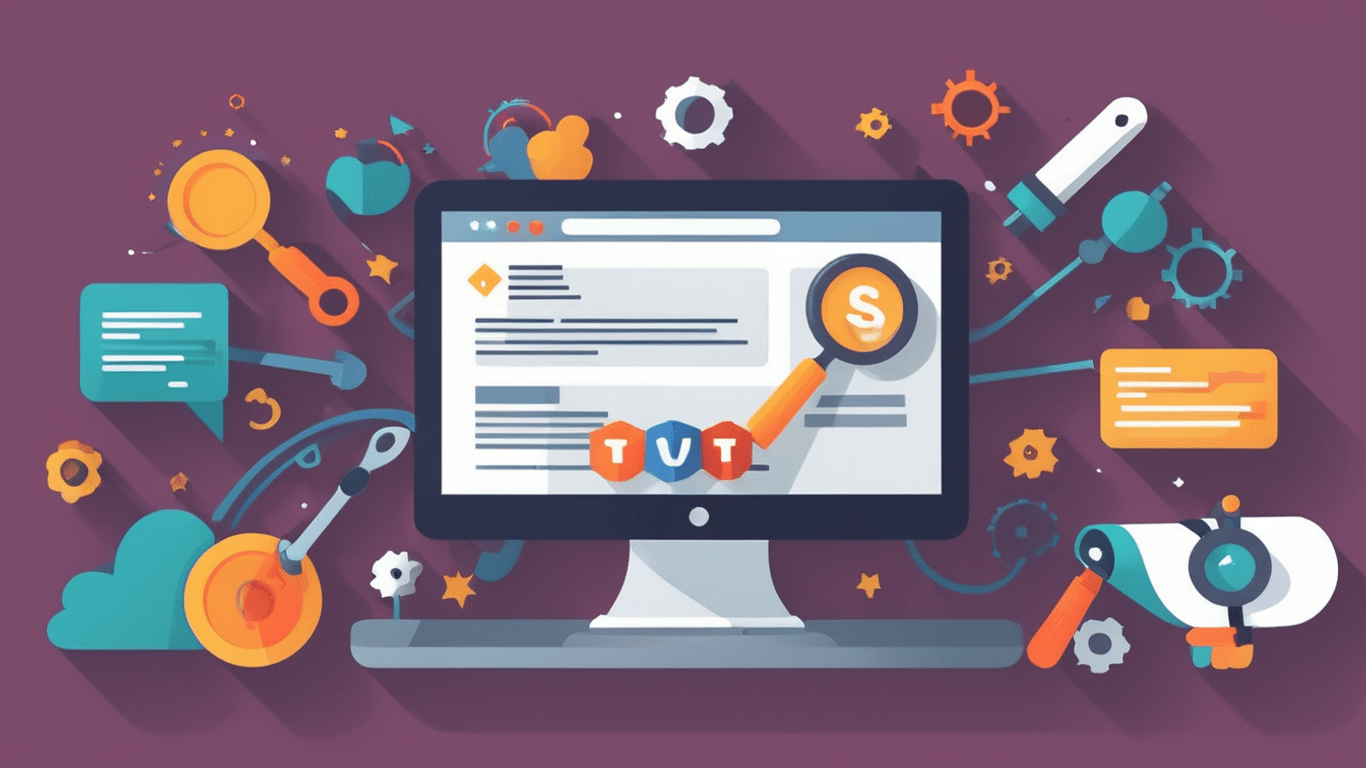In the competitive world of online content, ensuring your website ranks high on search engine results pages (SERPs) is crucial. Yoast SEO Plugin is a powerful tool designed to optimize your website for search engines, helping you achieve better rankings and visibility. ( Yoast SEO Settings )
Understanding the Importance of SEO
Why SEO Matters?
SEO, or Search Engine Optimization, is the practice of optimizing your website to improve its visibility and ranking on search engine results pages. Higher rankings mean more traffic and potential customers for your website.
Role of SEO Plugins
SEO plugins like Yoast SEO simplify the process of optimizing your website for search engines by providing tools and guidance to improve on-page elements such as titles, meta descriptions, and keyword usage.
Features of Yoast SEO Plugin
Yoast SEO Plugin offers a range of features to enhance your website’s SEO performance:
On-Page Optimization
The plugin analyzes your content and provides suggestions for optimizing on-page elements such as titles, meta descriptions, and headings for better search engine visibility.
XML Sitemap Generation
Yoast SEO automatically generates XML sitemaps for your website, making it easier for search engines to crawl and index your content.
Content Analysis
The plugin analyzes your content for keyword usage, readability, and overall quality, providing feedback and suggestions for improvement.
Readability Analysis
Yoast SEO evaluates the readability of your content and offers suggestions to improve clarity and engagement for your readers.
Step-by-Step Guide to Setting Up Yoast SEO Plugin
Setting up the Yoast SEO Plugin is simple. Follow these steps to optimize your website for search engines:
Installation and Activation
- Log in to your WordPress dashboard and navigate to Plugins > Add New.
- Search for “Yoast SEO” and click “Install Now” next to the plugin.
- Once installed, activate the plugin.
General Settings Configuration
- Access the Yoast SEO settings page and navigate to the “General” tab.
- Follow the setup wizard to configure basic settings such as your website’s name, organization type, and social media profiles.
Content Optimization
- Edit your posts and pages in WordPress and scroll down to the Yoast SEO meta box.
- Use the feedback provided by Yoast SEO to optimize on-page elements such as titles, meta descriptions, and headings.
XML Sitemap Configuration
- Navigate to the “XML Sitemaps” tab in the Yoast SEO settings.
- Enable XML sitemap functionality and customize settings as needed.
Testing and Optimization
After configuring Yoast SEO Plugin, it’s essential to test and optimize your content regularly:
Checking Readability Scores
Review the readability analysis provided by Yoast SEO and make adjustments to improve the clarity and coherence of your content.
Analyzing SEO Content Scores
Monitor your content’s SEO analysis scores and make changes to optimize keyword usage, meta tags, and other on-page elements for better search engine visibility.
Conclusion
Yoast SEO Plugin is a valuable tool for improving your website’s search engine rankings and visibility. By following the step-by-step guide outlined above, you can set up the plugin effectively and optimize your content for better performance on search engine results pages.
FAQs
- What is Yoast SEO Plugin?
- Yoast SEO Plugin is a WordPress plugin designed to optimize websites for better search engine rankings and visibility.
- Is Yoast SEO Plugin free to use?
- Yes, Yoast SEO Plugin offers a free version with basic features, as well as a premium version with additional functionality.
- Can Yoast SEO Plugin improve website rankings?
- Yes, Yoast SEO Plugin provides tools and guidance to optimize on-page elements and improve website rankings on search engine results pages.
- How often should I update the Yoast SEO Plugin?
- It’s recommended to update the Yoast SEO Plugin regularly to ensure compatibility with the latest WordPress versions and security patches.
- Does Yoast SEO Plugin offer customer support?
- Yes, Yoast SEO Plugin provides customer support via email for all users, including assistance with plugin installation, configuration, and troubleshooting.
As a WordPress developer, I’m dedicated to sharing insights and knowledge through my blog. If you ever encounter any challenges or have questions, feel free to reach out to me. I’m here to assist you with any WordPress-related issues or queries you may have. Your feedback and inquiries are always welcome! Please Fill in your query here.