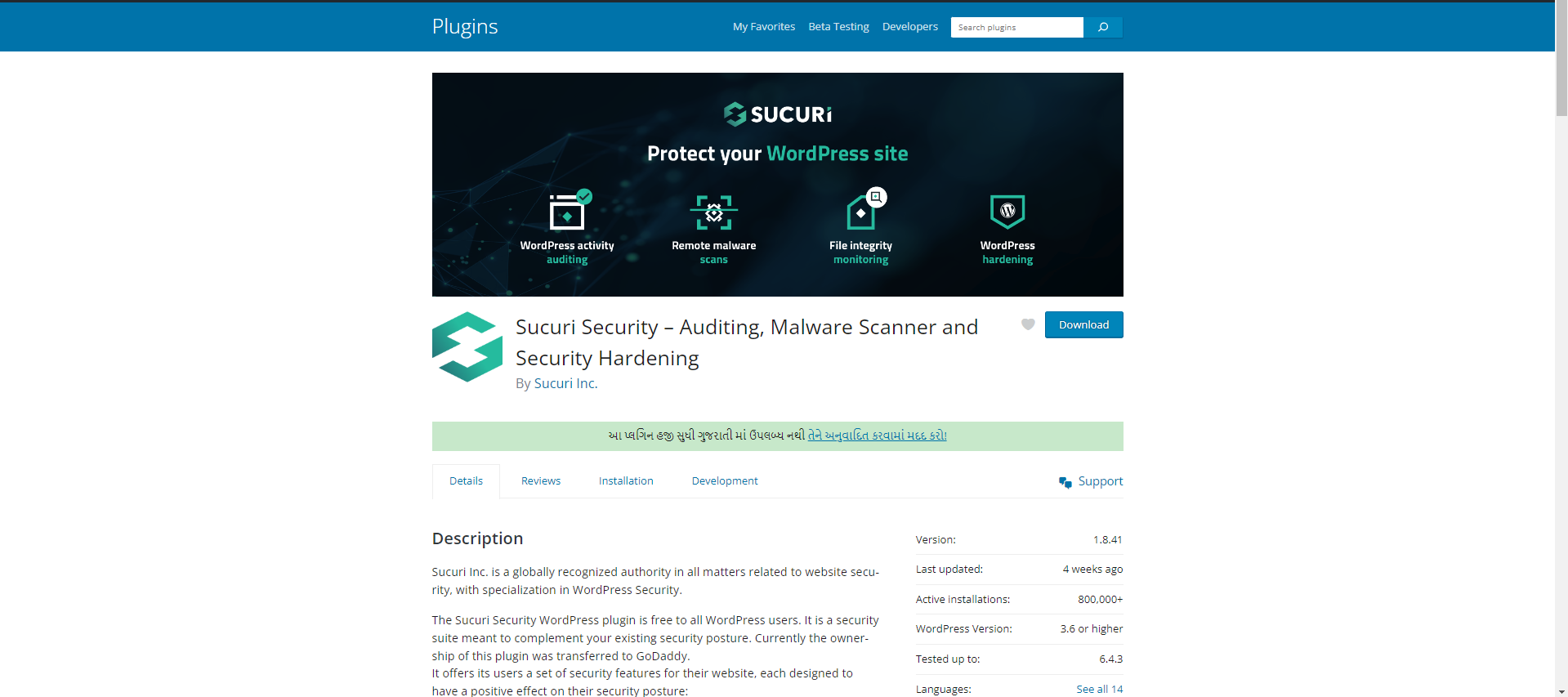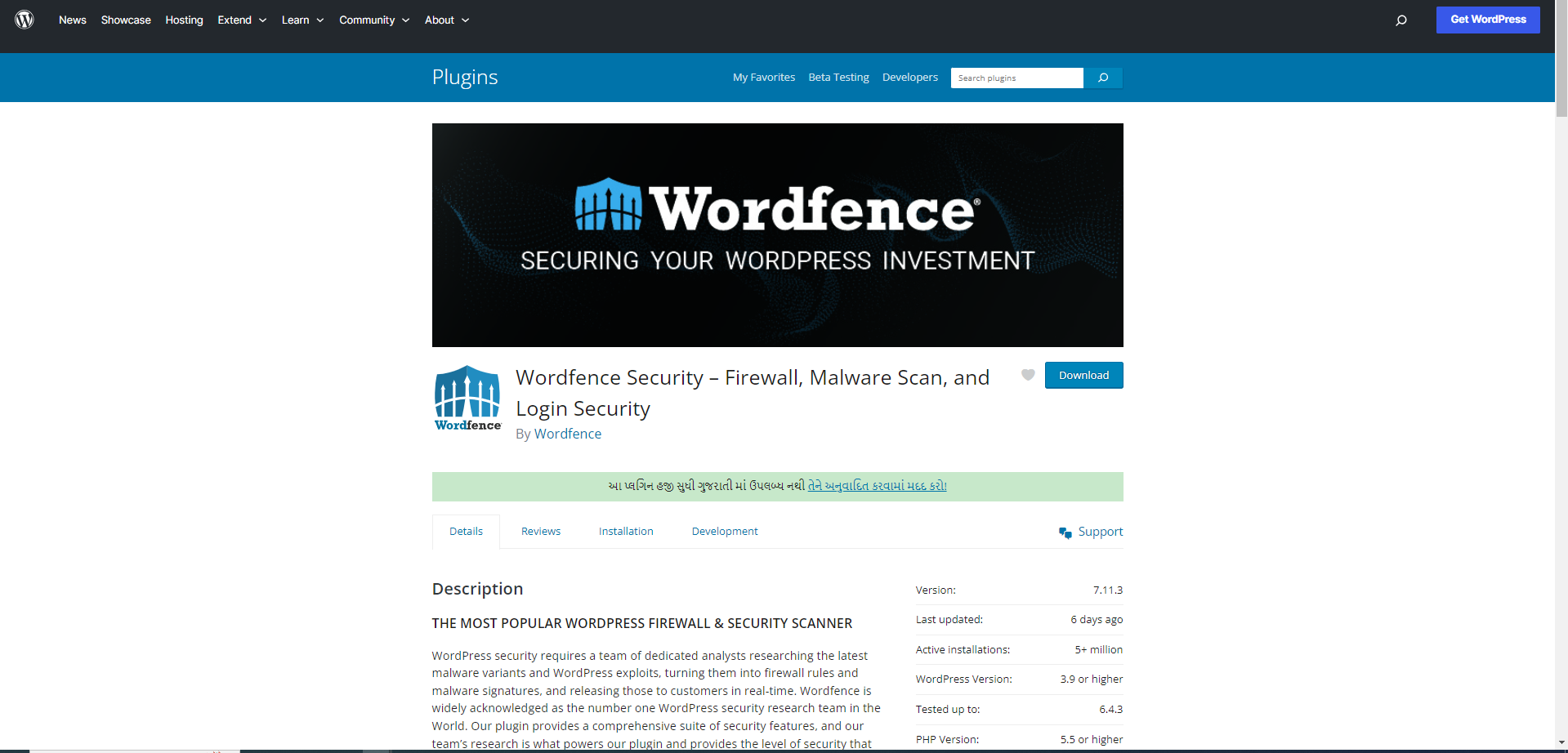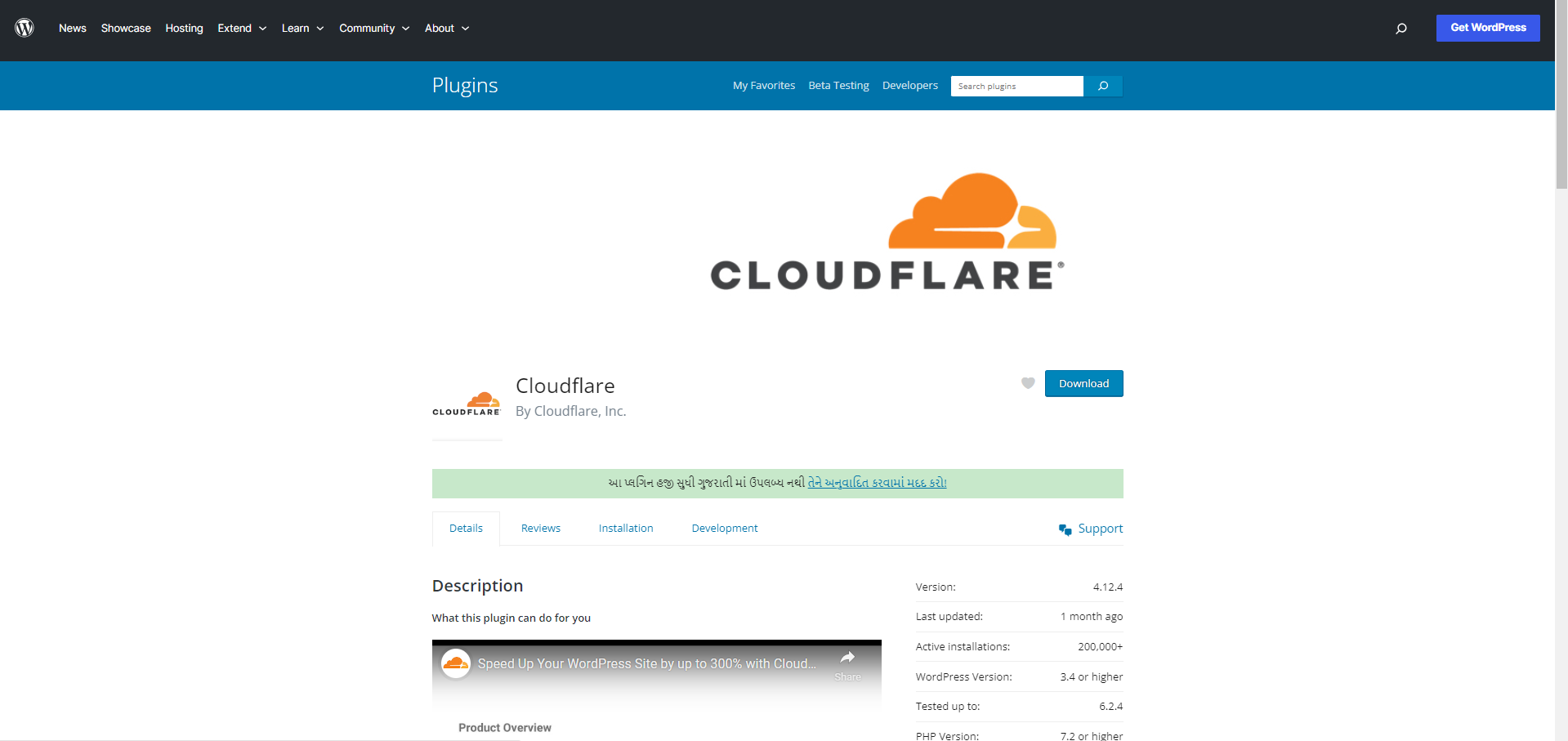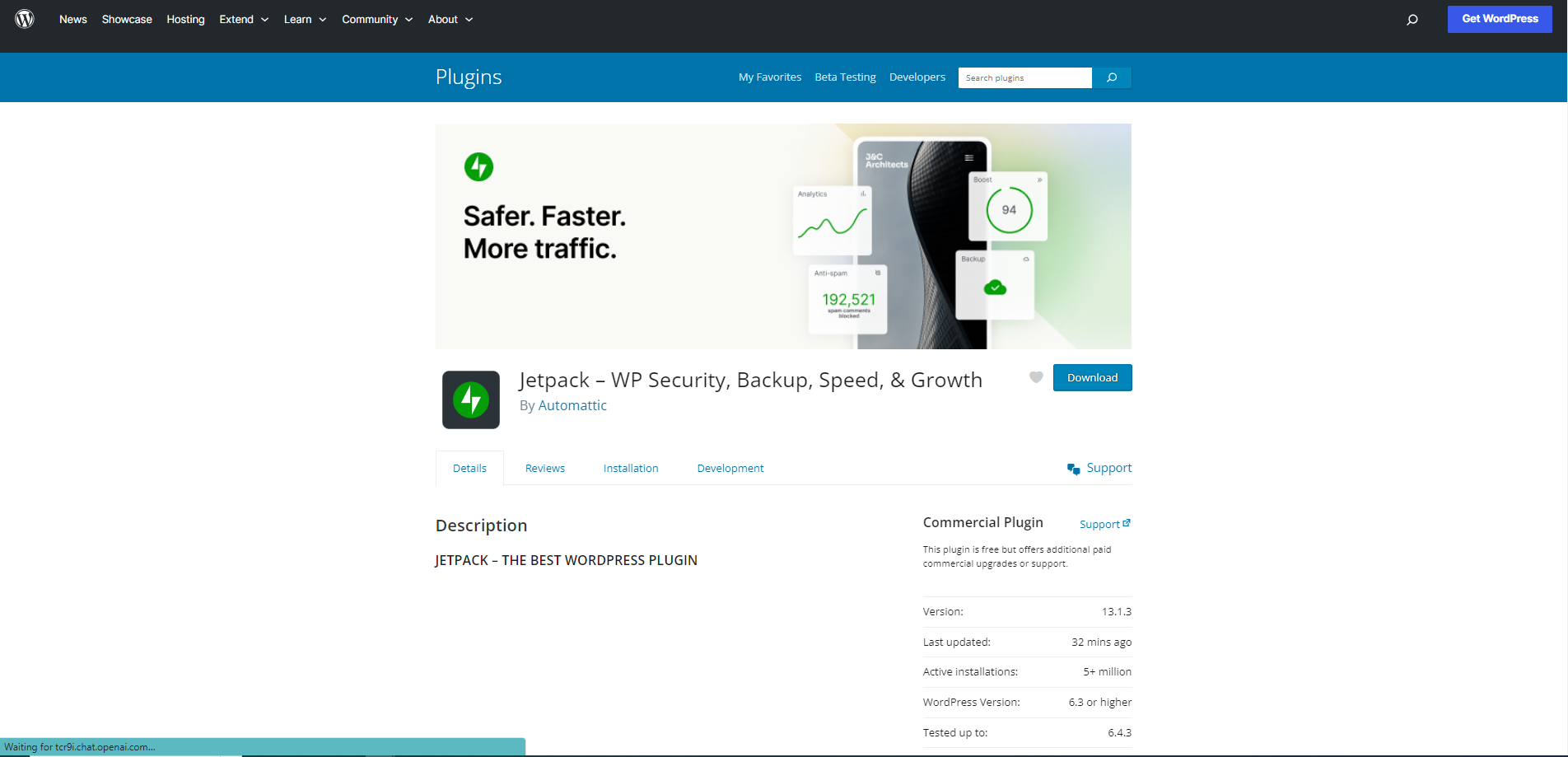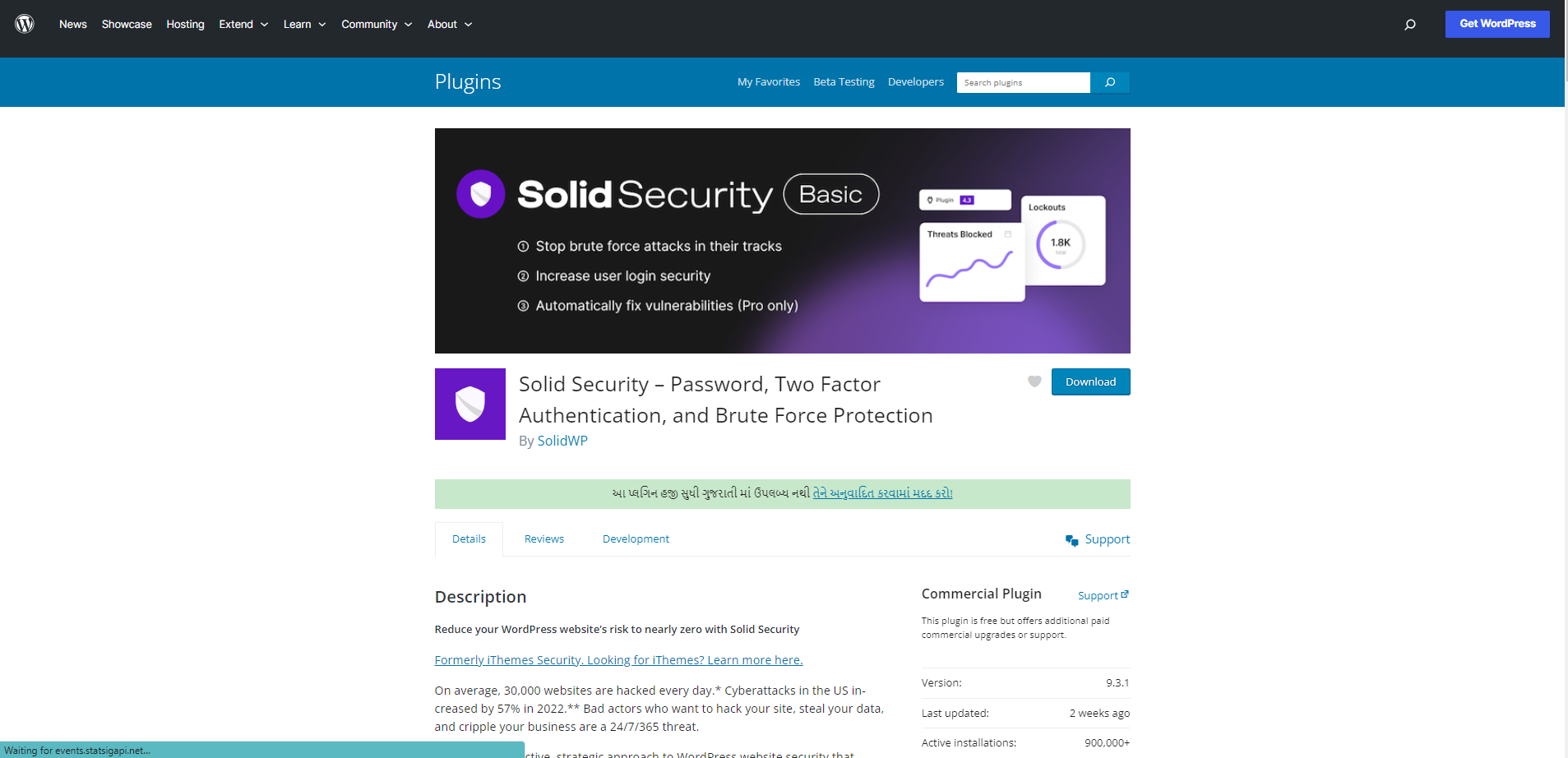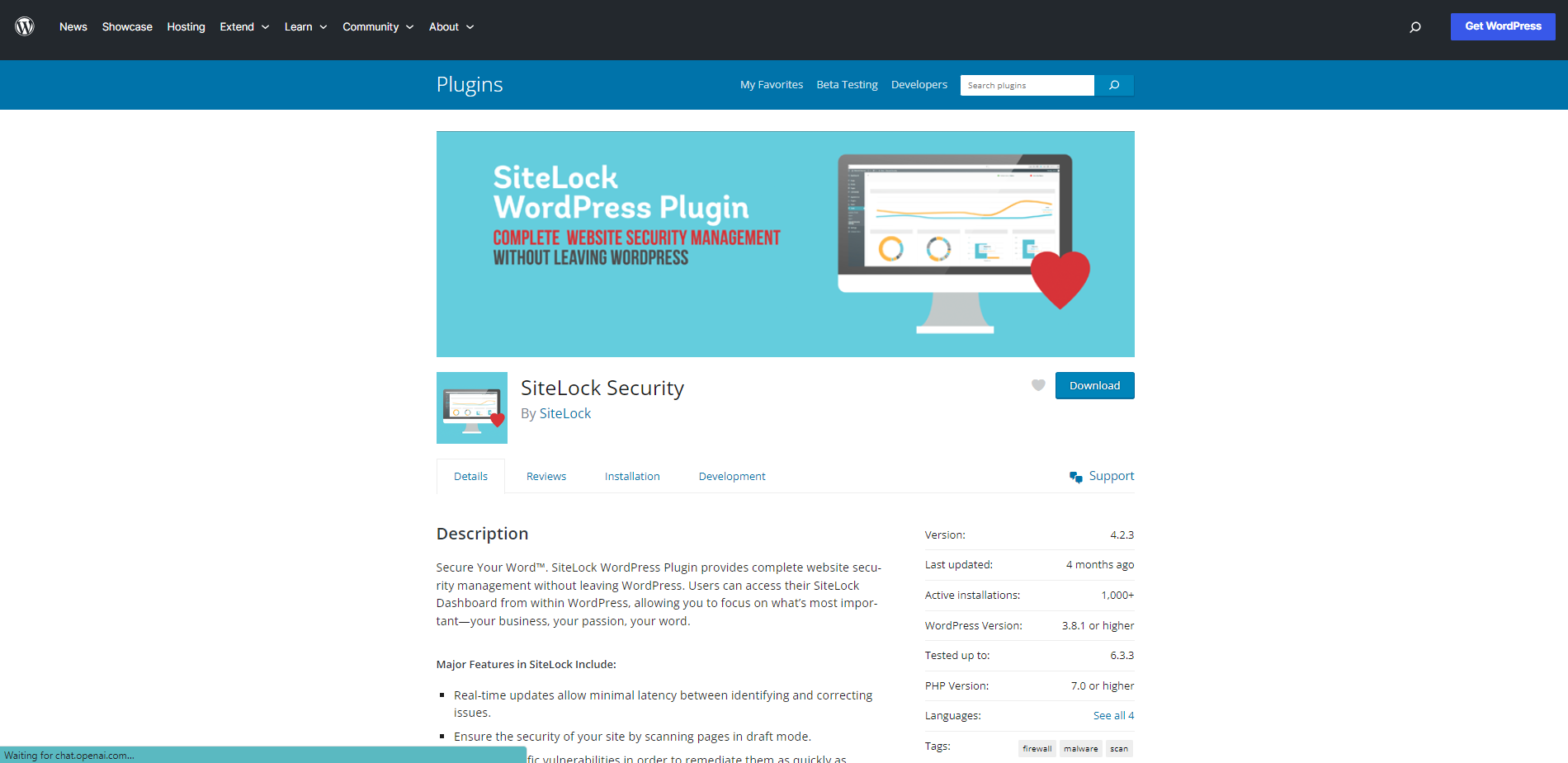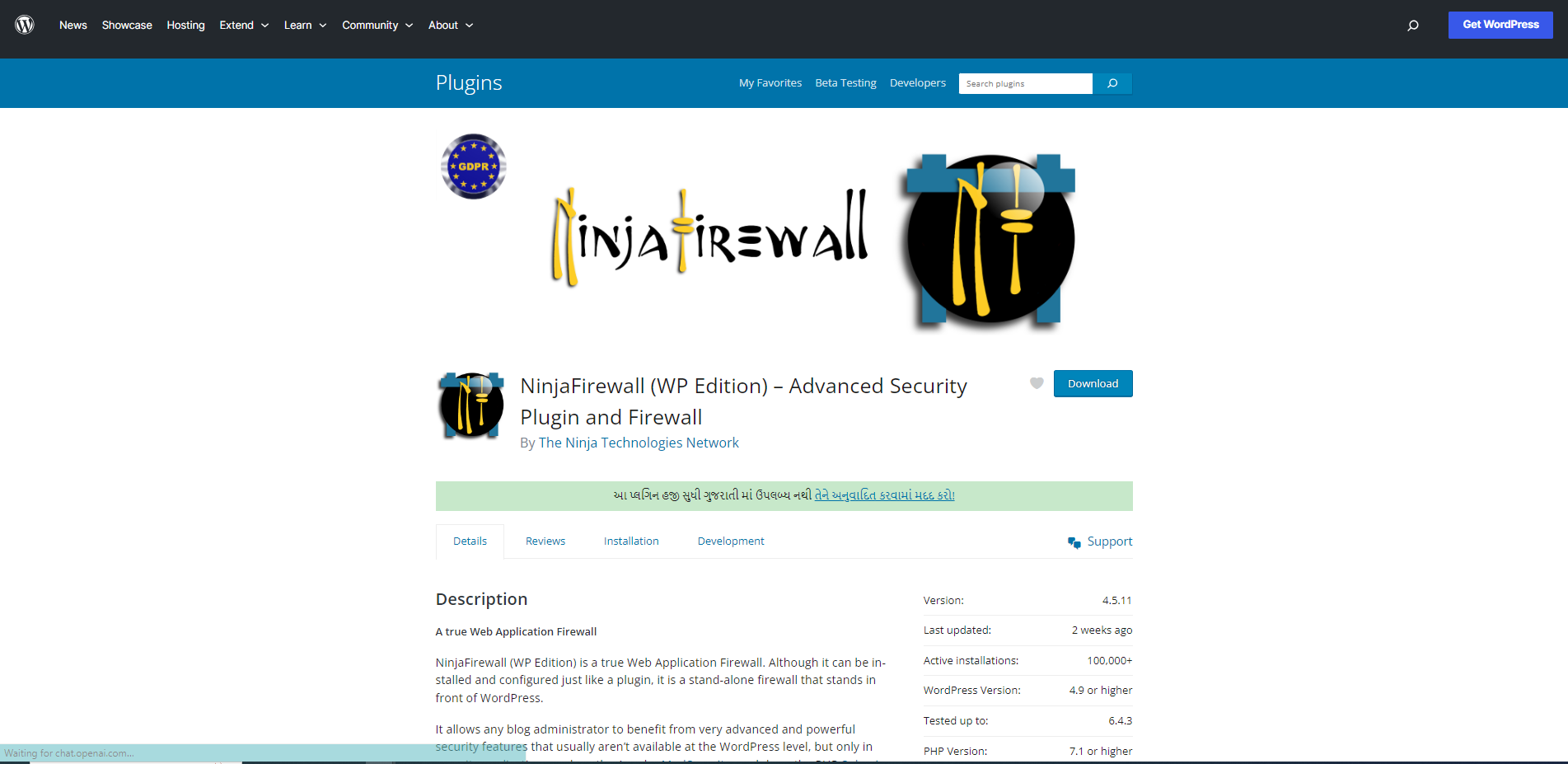In the digital age, website security is paramount. With cyber threats evolving constantly, protecting your WordPress site is crucial. One of the most effective ways to fortify your website’s defenses is by implementing a reliable firewall solution. In this article, we’ll explore the top 10 WordPress firewall solutions for 2024 and delve into why having one is essential for your online presence.
Introduction to WordPress Firewalls
A WordPress firewall acts as a barrier between your website and potential threats, such as malware, hackers, and malicious traffic. It monitors incoming and outgoing web traffic, analyzing each request to determine whether it’s legitimate or poses a risk to your site’s security.
Why You Need a WordPress Firewall
Enhanced Security: A firewall adds an extra layer of protection to your WordPress site, reducing the risk of unauthorized access and potential security breaches.
Malware Prevention: By blocking malicious traffic and known malware patterns, a firewall helps prevent malware infections, keeping your website and visitors safe.
DDoS Protection: Distributed Denial of Service (DDoS) attacks can overwhelm your website with fake traffic, causing downtime and performance issues. A firewall can mitigate these attacks, ensuring your site remains accessible.
Content Filtering: Some firewalls offer content filtering capabilities, allowing you to control what types of content can be accessed on your site, enhancing both security and compliance.
Strengthen Your Website Security in 2024
Sucuri Firewall:
Known for its robust security features, Sucuri offers a cloud-based firewall solution designed specifically for WordPress sites. It provides real-time threat detection and prevention, along with a web application firewall (WAF) to safeguard your website.
– Sign up for a Sucuri account and add your website.
– Install the Sucuri WordPress plugin and connect it to your Sucuri account.
– Follow the on-screen instructions to configure settings and activate the firewall.
Wordfence Security:
With over 4 million active installations, Wordfence Security is a popular choice among WordPress users. It offers a firewall, malware scanner, and login security features to protect your site from various threats.
– Install and activate the Wordfence Security plugin from the WordPress repository.
– Navigate to the Wordfence settings and configure firewall options according to your preferences.
– Enable the firewall and follow additional prompts to complete the setup process.
Cloudflare:
While not exclusive to WordPress, Cloudflare’s firewall capabilities can be integrated seamlessly with WordPress websites. It offers DDoS protection, WAF, and content delivery network (CDN) services to enhance performance and security.
– Sign up for a Cloudflare account and add your website.
– Change your domain’s nameservers to Cloudflare’s nameservers.
– Configure firewall settings within your Cloudflare dashboard, including security levels and firewall rules.
Jetpack Security:
Developed by Automattic, the company behind WordPress.com, Jetpack Security provides a suite of security tools, including a firewall, malware scanning, and brute force attack protection.
– Install and activate the Jetpack plugin on your WordPress site.
– Upgrade to a plan that includes Jetpack Security features, if necessary.
– Navigate to the Jetpack settings and activate security features, including the firewall.
iThemes Security:
Formerly known as Better WP Security, iThemes Security is a comprehensive security plugin for WordPress. It offers a firewall, brute force attack prevention, file change detection, and more.
– Install and activate the iThemes Security plugin from the WordPress repository.
– Follow the setup wizard to configure basic security settings.
– Navigate to the “Settings” tab and enable the firewall module.
WebARX Security:
WebARX is a cloud-based security platform that offers a firewall and vulnerability monitoring for WordPress sites. It provides real-time protection against common security threats and offers detailed security reports.
– Sign up for a WebARX account and add your website.
– Install and activate the WebARX Security plugin on your WordPress site.
– Connect the plugin to your WebARX account and follow the on-screen instructions to complete the setup.
Astra Security:
Astra is an all-in-one security suite for websites, including WordPress. It offers a firewall, malware scanner, security audit, and real-time threat intelligence to keep your site secure.
– Sign up for an Astra account and add your website.
– Install and activate the Astra Security plugin from the WordPress repository.
– Connect the plugin to your Astra account and configure firewall settings within the Astra dashboard.
All In One WP Security & Firewall:
As the name suggests, this plugin combines various security features, including a firewall, brute force attack prevention, and file system security.
– Install and activate the All In One WP Security & Firewall plugin from the WordPress repository.
– Navigate to the plugin settings and configure firewall settings according to your security requirements.
SiteLock:
SiteLock is a website security company that offers a range of services, including a firewall, malware scanning, and vulnerability patching for WordPress sites.
– Sign up for a SiteLock account and add your website.
– Follow the instructions provided by SiteLock to integrate their firewall solution with your WordPress site.
NinjaFirewall:
NinjaFirewall is a web application firewall for WordPress that operates as a standalone plugin. It protects against common attacks, such as SQL injection and cross-site scripting (XSS).
– Sign up for a SiteLock account and add your website.
– Follow the instructions provided by SiteLock to integrate their firewall solution with your WordPress site.
Conclusion
In conclusion, implementing a WordPress firewall is essential for safeguarding your website against various online threats. With the ever-increasing sophistication of cyber attacks, investing in a reliable firewall solution is not just a recommendation but a necessity in 2024. Choose one of the top 10 solutions mentioned above to enhance your website’s security and protect your online presence.
Web Hosting for WordPress Website
Choosing the proper web hosting provider is one of those decisions when you create a WordPress website that will determine its success. Your hosting decision may have a significant impact on your site’s performance, security, and scalability. Within this in-depth guide, we will take you through the essential criteria that should be taken into account when choosing WordPress hosting.